ExpertOption Social Trading
What is social trading on ExpertOption?

Social trading is an interesting feature of ExpertOption. A trader (especially a beginner) can
see the deals of other traders in real-time on the graph. He can follow their steps to get more
profit. Little red and green circles shows: did the trader decide to BUY or to SELL.
To open
Social trading panel go to the right side of the page and click on the menu “Social”.
How to copy deals on ExpertOption?

ExpertOption does not have a function to copy every single deal of a specific trader. Instead you can choose a trader and follow his decisions. You can simply see the traders deals and copy them manually.
Is Social trading safe?
ExpertOption social trading is considered to be safe. You can easily follow the steps and decisions of professional traders. The world leading Social Trading platform is ExpertOption. What is more, there are no negative thoughts about ExpertOption’s Social trading.
How to switch on or switch off social trading.
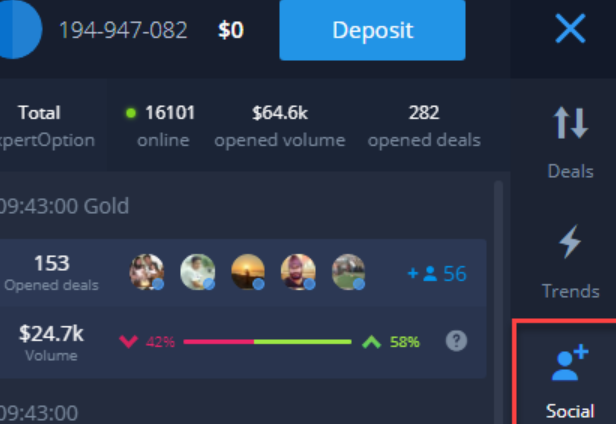
To switch the social trading on or off you will need to click on the “Social” button. You can open Social trading on all platforms. For example, it can be useful if your browser or application doesn’t works properly.
Can i trade with my friends?
Nowadays you can’t add people to your friends. What you can do is trade with your friend together online on the same currency. Note that you will need to activate Social trading to be able to see your friends bets on the graph. Also keep in mind that Social trading feature shows only real traders who have deposited to their accounts.
ExpertOption Social Panel.
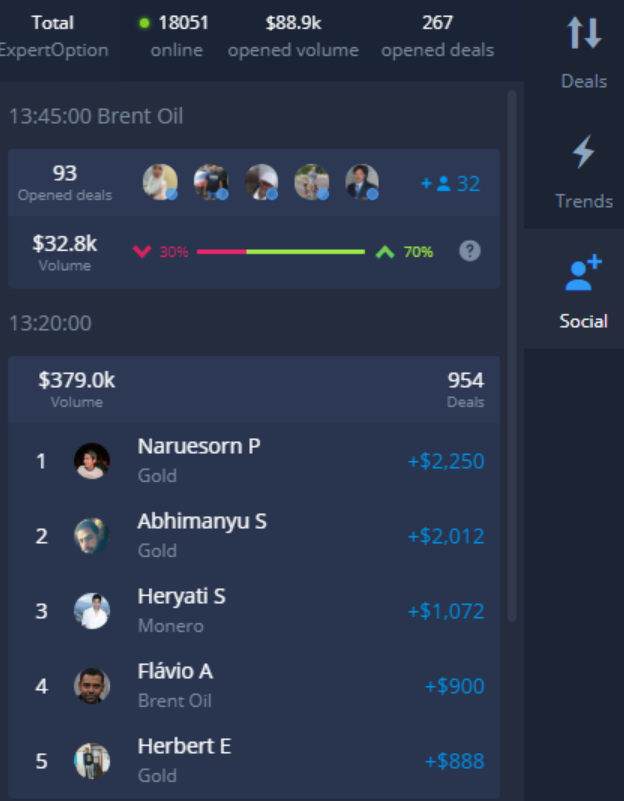
Social Panel of ExpertOption gives you a lot of information about traders and their decisions. The panel also gives the overall information which is written above. You can see the volume, online, opened volume, opened deals. Also the closed deals are usually shown in currency account.